Since 2021, we've been committed to our mission of providing quality care to residents at long-term care facilities across the country. As a Caring Staff nursing professional, you've played a key role in helping us carry out our mission of care.
We are grateful for how much Caring Staff has grown in the last two years, but as our agency has grown, the number of calls our office receives daily has increased.
As a Caring Staff nursing professional, you can access everything you need related to Payroll, Human Resources, and Scheduling on your Employee Resources page.
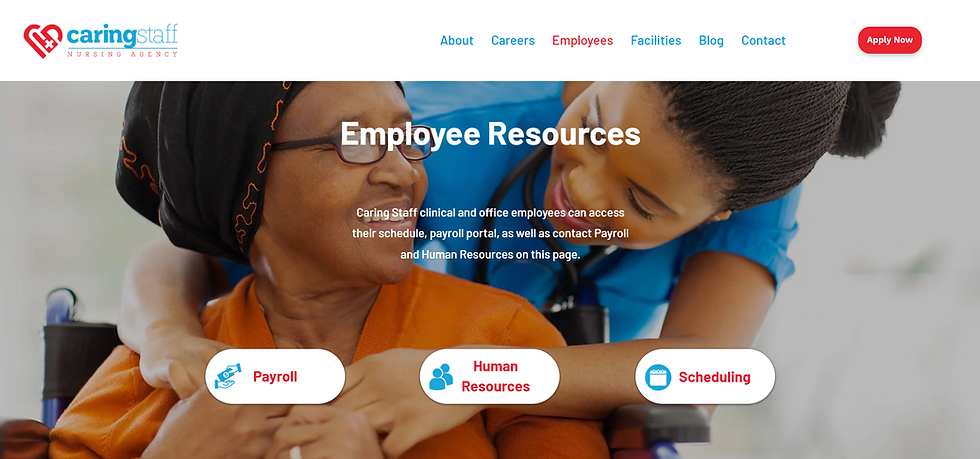
How do I access my Employee Resources?
Your Employee Resources page can be found at www.thecaringstaff.com/employee-resources.
How do I access my W2's, contact Payroll, or submit a timesheet?

Accessing Your W2
Desktop
Accessing your W2 is simple. From your Employee Resources page, click "UKG Login" and enter the information provided to you during onboarding.
Mobile
Currently, we do not support the UKG mobile app. From your Employee Resources page, tap "UKG Login", then tap "View Desktop Version". From there, log in by entering the information provided to you during onboarding.
Contacting Payroll
Due to the high volume of calls we receive daily, our Payroll team can no longer accept calls directly. However, we made it extremely convenient to submit a contact request through our Payroll ticket system.
To submit a ticket, simply click or tap on "Payroll Contact" and fill out the information on the form. Our Payroll team will normally reach out to you within the same day and at most within 48 hours of your submission.
Timesheet Template and Submission
So you missed a punch. We understand, you're human — it happens. But in the event of a missed punch, we do need you to fill out a timesheet. Timesheets can be downloaded from your Employee Resources page and your timesheet must be signed by a facility supervisor.
To submit a timesheet, email your assigned staffing coordinator, or select "Timesheet Submission" on your Employee Resources page and follow the instructions provided.
How do I get a badge, request time off, or contact Human Resources?

Requesting an ID Badge
To request an ID Badge, click or tap on "Badge Request" and attach a photo of yourself and your contact information.
Please ensure your photo is within our established guidelines, otherwise your badge may be delayed. We are currently in the production stage of our badges and we will announce when badges begin the delivery process.
Requesting Time Off
Clinical Staff may request Sick Time by clicking or tapping "Time Off Request" and filling out the form.
Please note, your request is subject to approval by Human Resources.
Contacting Human Resources
Similarly to Payroll, due to the high volume of calls we receive daily, our Human Resources team can no longer accept calls directly. However, we made it extremely convenient to submit a contact request through our Human Resources ticket system.
To submit a ticket, simply click or tap on "Human Resources Contact" and fill out the information on the form. Our Human Resources team will normally reach out to you within the same day and at most within 48 hours of your submission.
Incident Reports
Were you injured on the job? Let us know. From your Employee Resources page, click or tap "Incident Report" and complete the form. Human Resources will reach out to you within 48 hours of your submission.
How do I view my upcoming shifts, requests shifts, etc?
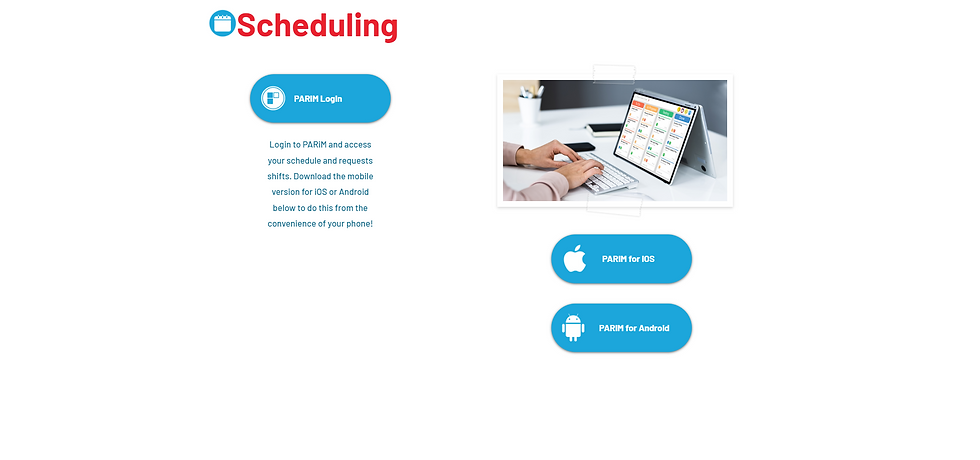
PARiM
PARiM is your all-in-one solution for scheduling. From PARiM, you can view your upcoming shifts, requests shifts from the convenience of your phone, and even clock in and out for your scheduled shifts.
As part of your onboarding, you should receive a link to download PARiM to your mobile device, however, you may also download PARiM for iOS or Android on your Employee Resources page.
Not yet a part of Caring Staff?
Don't wait. Apply now and see why hundreds of nursing professionals choose Caring Staff! Visit www.thecaringstaff.com for more information.

Comments